Thankfully, Blogger gives you an option to backup your blog! It's SUPER easy to follow, even for the technologically challenged. Here's what you do:
1. Open up your Blogger dashboard. This is what mine looks like:
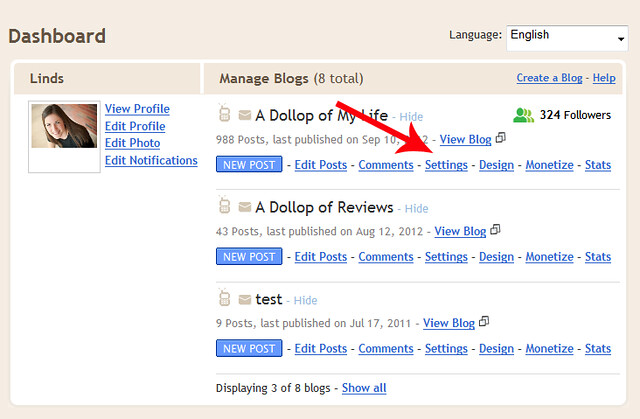
See where that read arrow is pointing? That is your SETTINGS menu.
2. Click on SETTINGS. The screen will look something like this:
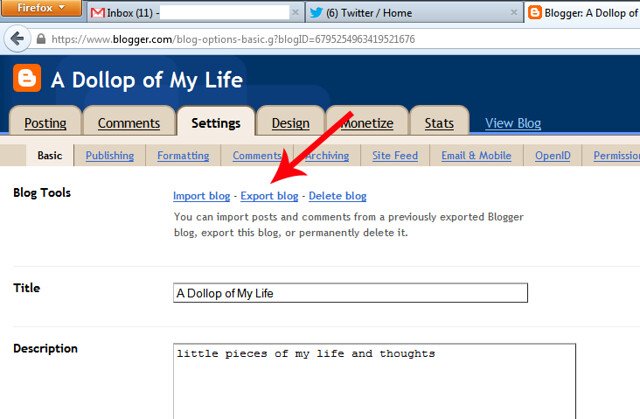
See where the red arrow is pointing? That's your "export blog" option. This will help you save an xml file of your blog.
3.Click on EXPORT BLOG. This is what your screen will look like:

4. Click on DOWNLOAD BLOG. A save file pop-up window will pop up. The file is automatically saved as the date you saved it. I always go back to where my files are downloaded to on my computer, and move it over to a separate file on my computer specifically for my blog. Usually I rename it my blog's title (A Dollop of my Life, and then still include the date, so I know what date the blog is backed up to)
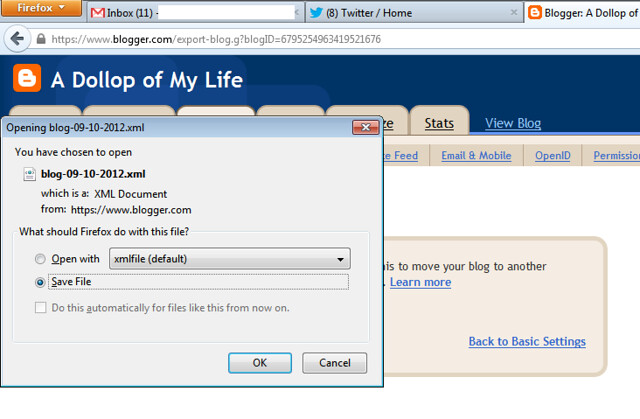
An xml file is just a bunch of code, so don't freak if you try to open it in your computer and it just pulls up a bunch of random jibberish. Basically what this file does is that in the very sad event that your blog was deleted, or if you need to restore to a certain point, you would simply go back to settings, and instead of EXPORTING a blog, you'd IMPORT a blog.
All of these instructions are on Blogger's old dashboard system, so your screen may seem a little different if you are using their upgraded platform. I'll try to update these instructions soon with the new blogger dashboard so you can see what it would look like there (the instructions stay the same though).
If you have any questions, feel free to leave a comment or send me an email!
(If you're looking for instructions on how to do this with the new Blogger platform, I've written instructions for that as well, found HERE)















